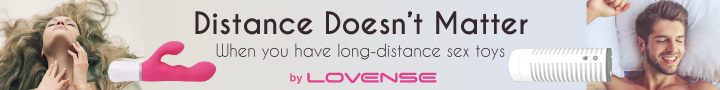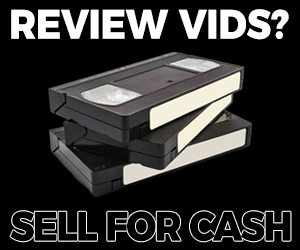Watch the Nora by Lovense Visual Manual Guide Tutorial Informational Video.
This guide starts off with the Lovense Nora being unboxed, so that you can see what you get in the box with your Nora, a USB charging cable, a quick start guide and user manual.
First step to using your Lovense toy is charging, using the magnetic charger, connect the USB cable to a power source, plug or laptop, the Nora will show a red light when charging and will extinguish when fully charged, which takes around 2.5 hours from a fully depleted battery.
To use your toy, press button A for 3 seconds until the green indicator light on the Nora begins to flash. Pressing button A again will allow you to explore the three vibration speeds (Low, Medium, High). Using button B will initiate the head rotation (Slow, Medium, Fast), hold button B to change direction of the head rotation (Forward/Reverse).
Before using for penetration you must use water-based lubricant, applying to both the Nora toy and your body before inserting. With the head rotation off, insert the Nora at a 45° angle until you have found a comfortable position and initiating the shaft rotation.
Clean your Lovense Nora using warm water & mild soap or sex toy cleaner before and after each use, make sure it has been properly dried before storing.
Remember to keep your Lovense toy away from cold and hot extreme temperatures. Do no use silicone or oil based lubes as they may degrade the silicone on the toy, resulting in damage. Recharge your toy at least once every six months to prolong battery and toy life. Do not use your toy while it is charging!
You can pair your Nora with your Smart device and/or connect to your Windows PC by using the Lovense Bluetooth adapter. Downoad & install the Lovense Remote app. Turn on your Nora using button A, a blinking green light indicated the toy is ready to connect. Use the connection add toy feature in the app to discover and pair with your device and use the remote features to explore the remote control options.
The long-distance feature allows you to give control permissions to someone else via the app. Add your desired partner by searching their Lovense username (account required) to send them a request, once they accept your invitation you will be able to communicate privately via the messaging facility and then allow them to remote control your Nora.
Explore teledildonics if you and your partner or long-distance lover both have a Lovense long-distance sex toy (Nora, Max, Mission), you can use the Lovense Remote app to sync remote-control, so that both toys respond to the remote control settings. Or for true teledildonics virtual sex, use the remote control facility to have your teledildonic-enabled Lovense long distance sex toys sense each users partners movement and respond accordingly. The 2-way interactive features allow both toys to interact simultaneously or one or the other to take the lead and control their partners toy.