The visual manual for the Osci programmable G Spot toy by Lovense.
Lovense Osci Unboxed
The unboxing reveals the G-Spot oscillator vibe, a USB charging cable, a quick setup guide and user manual.
Getting Started
First you need to charge the Osci using the USB charging cable, push the charging pin into the charger port on the Osci. You will notice a red light illuminate, indicating that the Osci is charging. A full charge takes 1.5 hours will be indicated once the charge light goes off.
Oscillating Vibration Modes
To turn on the Osci, press & hold the UP button for 3-5 seconds until the Osci vibrates for 1 seconds and the on light illuminates flashing. Explore the 7 vibration modes by pressing the Up button: 1. Low, 2. Medium, 3. High, 4. Pulse, 5. Wave, 6. Fireworks & 7. Earthquake vibration speeds & patterns.
Cleaning & Care
Before and after each use make sure the Osci is clean, use warm water & a mild soap or sex toy cleaner. Apply only water-based to Osci and your body before insertion, doing so at a 45° angle of entry. Ensure that the Osci is completely dry vbefore storage. Some warnings included keeping your Osci aware from extreme hot or cold temperatures. Do not submerge the button end of the Osci into water. Do not use silicone or oil based lubricants. Recharege the toy at least once every six months. Do not use the toy while it is charging.
Smartphone App
First, download the Lovense Remote app and install on your device. Next, turn on Osci until the flashing light illuminates and the Osci briefly vibrates. Signup/Login to your Lovense account, use the connection feature to discover a connection with your Osci and add your toy to the control app.
Program Osci
Using the programmable feature you can change the power of the three preset vibration speeds (Low, Medium, High) plus create ten patterns which you can save and will be preset patterns in your Osci accessed via the selection button.
Remote Controlled
Remote control the Osci using the app on your smart device, you can control the Osci yourself, alone or with a partner, a drag control feature uses a draggable vibration icon to control the speed/pattern of the oscillation vibrations.
Windows PC
Turn on Osci and plug in the Lovense USB Bluetooth adapter into your PC USB port, download the Lovense Remote app and install before signing into the app using your Lovense account. Use the connection feature to add Lovense toys. Once discovered and paired, use the dial to control the vibration settings of the Osci.
Long-Distance Play
Use the Lovense Remote Long Distance feature to add a contact whom you would like to grant long-distance remote control to, searching their Lovense username, once they accept your invitation request, enter the private messaging chat facility to explore the long-distance features, including granting remote control of your Osci.




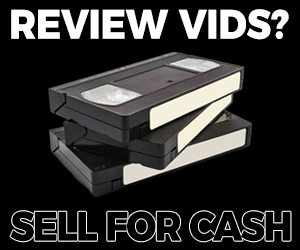

I hope they make something similar for men for prostate massage.