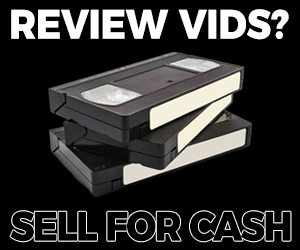Watch the visual guide for the Ambi by Lush as it is unboxed, setup, care & user instructions, warnings, app & pairing guide, plus other useful info.
1. Unboxing & Setup
Inside your box you will discover, the Ambi, USB charging cable, quick setup guide and user manual.
Before using you should charge your Ambi, connect the magnetic USB charger until the red charging indicator light is present, charge the Ambi until the light goes off, indicating it’s charged – a full charge takes 1.5 hours.
To turn on your Ambi, press & hold the button near the charge connections for 3 seconds until the Ambi ‘On’ light flashes. Pressing the button again will allow you to explore the 4 vibration modes: 1. Low vibration, 2. Medium vibration, 3. High vibration, 4. Pulse Pattern.
2. Usage & Care
Before & after each use, you should clean your Ambi. This can be done by washing using warm water & mild soap or sex toy cleaner. Should you choose to do so, apply lube as required to facilitate use. Remember that the Ambi is designed for both broad vaginal and clitoral stimulation, depending on which part of the Ambi you use. After use, post cleaning, always make sure the Ambi is completely dry before storing.
2. Warnings
Keep your Ambi away from extreme hot or cold temperatures. Do not boil in water. Do not use silicone or oil based lubes. Charge your toy at least once every six months and never use while it is charging.
4. Pairing with you Device
Turn on you Ambi, with the presence of the blinking red light, it is ready for pairing. If you are using a Windows PC – connect the Lovense adapter, before downloading the Lovense Remote app. Login to your Lovense account and connect your toy.
5. Program Ambi
Using the app you can preset 3 personalised vibration levels and up to 10 different patterns. Use the ‘Program’ feature and ‘Adjust Levels’ to set the Low, Medium & High preset vibration levels to whatever level you wish and the Ambi will be programmed to remember these levels even without connecting to your device. To create your own personalised vibration pattern just use the ‘Add Pattern’ & ‘Record a Pattern’ feature, which allows you to drag the vibration icon to create your own unique pattern, before saving, which will be available at any time via the button on the Ambi.
6. Remote Control
Use the Lovense Remote app for Bluetooth remote-controlled play, use alone to with a partner.
7. Long Distance Partner
Use the app to location a partner, find them by username, send an invite, once they accept you can communicate via the private Lovense chat feature before accessing the long-distance play options: send a photo, send a pattern, Live control, Sync together, video chat & alarm.